Introduction to PlantID.net
PlantID.net is a website that is organized to make it
reasonably easy for anyone to identify California non-garden plants.
How It Works
Take
these three steps to identify California plants in the wild:
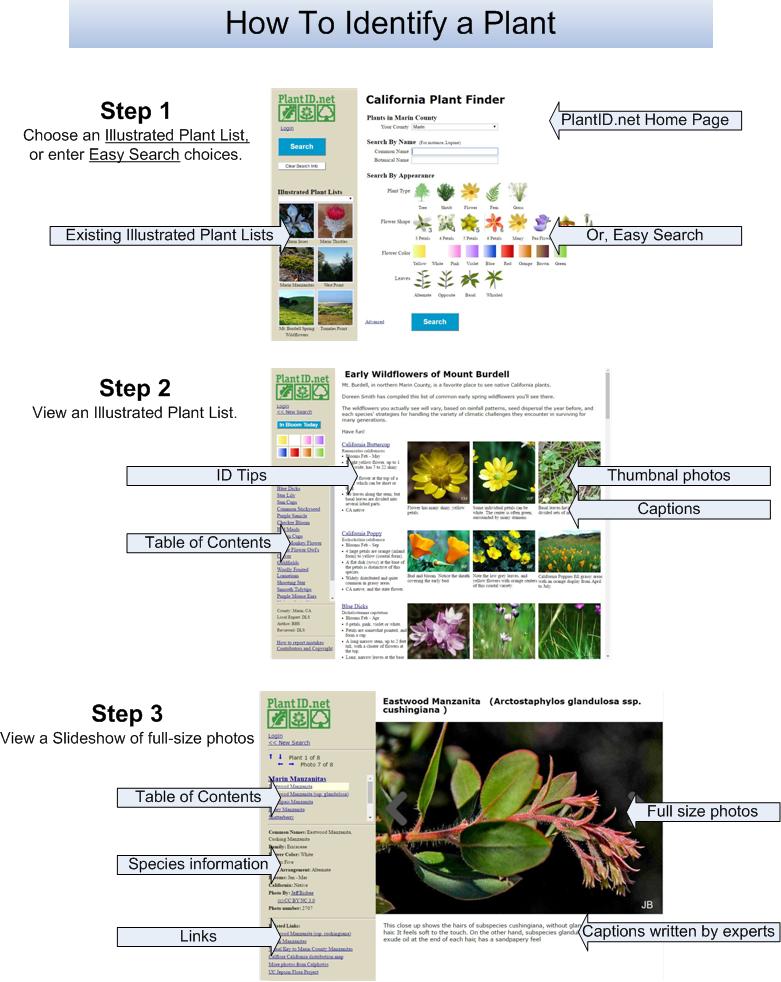
Important Ideas
Easy Search Choices
If you don’t find an Illustrated Plant List that matches your
interest, you can enter your own Easy Search choices. Here’s how it works:
o
Start by entering the California county you’re in.
This skips plants you’ll never see.
The system remembers your county until you change it.
o
Plant
Type: Click Tree, Shrub, Flower, etc.
o
Flower
shape and color. Most users want
to identify a flower. If so, it’s
generally easy to click its color and shape.
You can click several (e.g. pink and red) if you’re not sure.
o
Leaf
arrangement – if this is obvious to you, it will eliminate even more
possibilities.
Entering this much information is easy – just some clicks. Then click the [Search] button.
Illustrated Plant List
·
An Illustrated Plant List is a short list of
plants you’ll see in a specific situation.
For instance:
o
Early Spring Wildflowers of Mt. Burdell, or
o
Marin County Manzanitas, or
o
The results of an Easy Search (e.g. Pink, 6
petals, in Marin County)
The
list is designed to be short, so you can reasonably look through it to find
the plant you’re looking for.
·
The illustrated list is filled with ID aids,
including:
o
Thumbnail photos with captions, picked to
illustrate key ID points for this plant.
o
Text ID tips, including blooming season,
habitat, size, and California native status.
Slideshow
The Slideshow presents lots of full-size photos for the plant you
chose from the Illustrated Plant List.
Photos are presented one to a page, with:
o
A caption describing interesting ID points in
the photos. These captions are written
by experts, and are reviewed for accuracy and clarity.
o
Future feature - Below the caption will be a
comments section for anyone to write in.
o
The left column has several useful references:
§
A table of contents from the Illustrated Plant
List that called this slideshow. Use
it to link to other plants in the list.
§
Useful database taxon information (e.g. bloom
months, family, CA native status).
§
Links back to other Illustrated Plant Lists –
showing where else you can see this plant.
This will become increasingly valuable as more Illustrated Plant Lists
become available.
Kinds of Users
·
General
User – Anybody with an interest in plants, but who may not know a stipule
from a stipe.
·
Experts
– People chosen carefully to contribute to the main content of the site. They include:
o
Photographers – people who take sharp photos
of interesting plant features, and who know their plant IDs really well.
o
Local Experts – people chosen by PlantID.net
to describe a specific Illustrated Plant List.
o
Writers – people chosen by PlantID.net to
enter information via the Writing Tool.
o
Reviewers and Editors – people chosen by
PlantID.net to review and edit content entered by Writers.
Vocabulary
In
the interest of clear communication, we describe plants with everyday
English. We’ll put technical terms in
parenthesis if we think you’d like to know.
For
instance, we talk about daisy petals (ray flowers).
Writing Tool and Articles
Text
to be presented as part of PlantID.net is carefully organized to build on
text others have already entered. A
special PlantID.net Writing Tool allows authors to quickly assemble Articles
such as:
o
Illustrated Plant Lists,
o
Default Taxon Articles,
o
Link Lists,
o
Glossary Entries, and so forth.
Articles
are organized to take advantage of what has already been defined. For instance, in an Illustrated Plant List:
o
The Writer enters a list of taxa, provided by
a Local Expert.
o
Default thumbnails, captions, and full photo
descriptions are automatically applied if the taxon has already been defined
o
The Writer can add or customize descriptions
as appropriate.
How PlantID.net Works
Behind the Scenes
Here
are key PlantID.net datasets, tools, and deployment methods.
Database Data
Database
information is downloaded from Calflora.org (taxon info),
WildflowerSearch.com (search by flower shape, color, leaf arrangement), and
Jepson (U.C. Jepson Herbarium taxon info).
Other data, such as Photo and Article table data, is custom to
PlantID.net. Here are the main tables:
o
Taxon – about 10,000 records
from Calflora, track information about California
taxa.
o
Photo – points to each photo and
tracks taxon, photographer, location, date taken, etc.
o
Article, Article Items and
Notes – these tables track Articles generated with the Writing
Tool.
o
About
20 other tables contain related information, such as Common Names, Families,
Plant Type, etc.
Photos
o
We
currently have a little under 30,000 full-size photos. The largest contributors are William Follette and Keir Morse.
o
Photos
are stored at 72 dpi, with the shorter edge about 7 inches long. This is efficient for downloading to web
pages, but big enough to show a good amount of detail.
o
Steve
Matson and Neal Kramer have agreed to allow PlantID.net to use their photos,
which will bring the total to over 50,000 photos, accurately identified to
taxon.
o
Keir,
Steve and Neal are generally recognized plant experts, which makes our IDs
reliable. Other photos are reviewed by
Doreen Smith or other local experts, for accuracy.
PlantID.net Writing Tool
This is a
separate program designed to allow authorized Writers to efficiently create
and maintain Articles.
PlantID.net and beta.PlantID.net
o
New program development and new article
creation is viewable in beta.PlantID.net. This lets Local Experts and Reviewers to
see emerging Articles before they’re published.
o
PlantID.net is the production site, and
gets updated when new program features or new articles are published to it
from beta.PlantID.net.
What’s Next
This Summer
o
Bruce will use the new Writing Tool to create
10 to 20 additional Illustrated Plant Lists in Marin County.
o
He’ll work with a variety of Local Experts,
getting them familiar with the site, and recording their knowledge.
o
We’ll encourage Local Experts and other CNPS
Marin chapter members to spread the word, encouraging people to use
PlantID.net as they prepare to take plant walks.
o
Bruce will a new program features, including
General User Login, Comment Entry, and Peer Review.
o
Think about these challenges:
o
Make the Writing Tool robust enough for
approved Writers other than Bruce.
This is probably essential for scaling to the state level.
o
Right now Bruce is entering default ID hints,
thumbnails and captions. He’s not the
best qualified to do this. How should
we look for more qualified people to take this on?
o
Build a tool to allow Writers who are plant
experts to create a Slideshow about a taxon.
With full-size photos and unlimited numbers of photos, this could
create some compelling content. See
current slideshows for Marin Manzanitas and Marin Ceanothuses as examples.
o
Bruce eventually needs to find a parent organization
to take over PlantID.net, so it doesn’t die when he leaves.
This Fall
o
If we have a good looking assortment of
Illustrated Plant Lists in general use for Marin County, start working with
Phyllis and others to create a state-wide program. We plan to work with local CNPS chapters to
provide Local Experts across the state.
o
Continue to automate the Article development
process.
o
Put in place appropriate editing and review
controls.
Ultimately
o
This system should be national. It has potential to make plant
identification much more accessible to almost everybody. We’ll have to figure out how to reconcile
different state taxon definitions, but that is probably manageable.
o
A national effort should follow a successful
California rollout.
|